Tutorial - How To Change Your NameServers And Point Them To Your Host
Article Posted by Expert Author: Jesse Schwarz on 02/01/2013In this tutorial we will explain how to set the nameservers through your registrar so they point at the appropriate host. If you received a free domain or have your domain registered with your Hosting company, you don't need to do anything since the hosting company will have this done for you. Setting your nameservers should only take a few minutes from start to finish.
- You will want to locate your Welcome email from your hosting company. On the welcome email there will be important information about your account that you will need to help you setup various features on your account so be sure to keep the email in a safe place. In the email you will want to look for the name servers. Most of the time there will be 2 but from time to time there can be up to 4. The name servers will likely be in the following format NS1.domainxyz.com and NS2.domainxyz.com. Write both of those down or copy them into a notepad for future use.
-
Login to your Registrars account - For this example, we will use Godaddy, but all registrars will have a similar process. You will want to go to "My Accounts" and then click on "Launch" next to the domains section. For other registrars simply locate the domains section and proceed. Once you are in the domain manager, click on the domain name you want to work on.
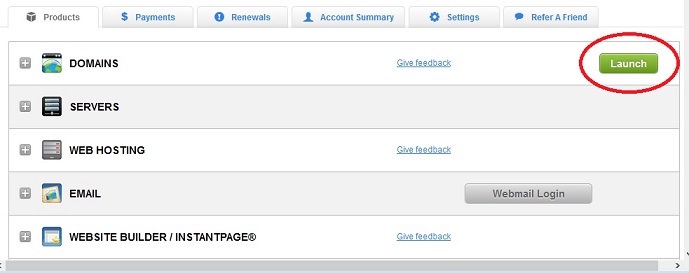
-
Under Nameservers, click on "Set Nameservers." This will open a small window that will allow you to input the 2 new nameservers that you wrote down earlier.
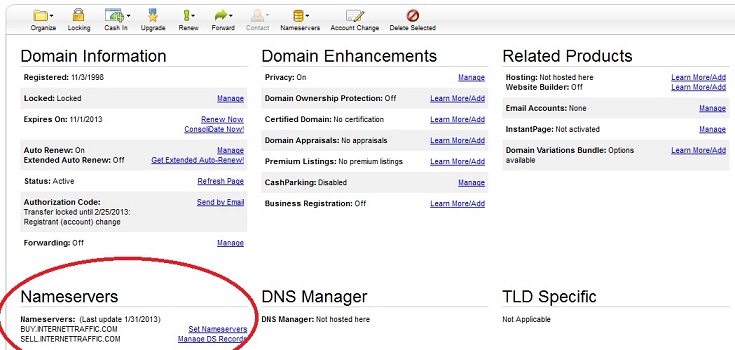
- Click OK - The process can take up to 2 hours, but we usually are up and running in a couple of minutes.
You are done! It really is that simple. Now you will want to get started with your website and loading those files at your hosting account either directly or through FTP. If you are planning on installing a wordpress blog you can either upload and configure files or utilize the auto installer.
If you are new to all of this, it can seem overwhelming. At HostingAndBackup.com, we are dedicated to helping newbies with important tasks related to setting up a website. Please visit soon for more tutorials related to the subject!
Article Posted In: Useful Tips Tutorials
Categories: Tutorials, Useful Tips, Best Web Hosting Sites, Web Hosting Information, Online Computer Backup, Industry News & Articles,

